If you are the owner or manager of a Title II or III entity, the fact that you are legally obligated to accommodate all of your disabled patients, customers, and clients may seem overwhelming and possibly haunting. However, fret not, you have come to the right place. This is a guide put together to equip your business with an adequate level of knowledge in the Americans with Disabilities Act (ADA) laws and how to utilize Sign Language interpreters properly for your business.
Most importantly, Title II applies to local government and Title III applies to the private sector, such as businesses and non-profit organizations. It is very likely that your business is categorized as either a Title II or Title III entity, therefore, is legally required to provide reasonable accommodations. (Citation)
The Americans with Disabilities Act (ADA) laws specifically require Title II and Title III entities to comply with the following requirements in an excerpt from the ADA website: “Title III applies to the private sector such as businesses and non-profit organizations. Both titles require general non-discrimination, effective communication, and accessible new construction and alterations.”
In light of the excerpt above, it is vital to note that this article focuses solely on the aspect of using Sign Language interpreters and there are other aspects that your business will also need to consider to fully comply with the Americans with Disabilities Act (ADA) laws, such as accessible construction.
Using Interpreters for Your Business
Thanks to the ever-advancing technology, you will find it much easier and more affordable to utilize Sign Language interpreters than before. In addition to utilizing on-site Sign Language interpreters, you are now able to utilize Video Remote Interpreting (VRI) and Virtual Interpreting (VI). While utilizing on-site Sign Language interpreters will always be a more effective method due to the interpreters being able to read facial expressions, body image, and be able to see everything in three dimensions, unfortunately, it is not always possible to secure an on-site Sign Language interpreter for the following reasons:
- Your business is located where not many Sign Language interpreters are available or willing to travel to.
- You have a walk-in patient and you do not have time to wait for an on-site Sign Language interpreter to arrive.
- The Sign Language interpreter becomes sick at the very last minute and there is no time to secure a replacement.
There are many other possible reasons for the inability to utilize on-site Sign Language interpreters and that is when Video Remote Interpreting (VRI) and Virtual Interpreting (VI) will come in handy.
In order to utilize a Sign Language interpreter through Video Remote Interpreting (VRI), all you will need is a device with a camera and microphone along with access to the Internet. Frederick Interpreting Agency has an extraordinarily large network of interpreters for more than 100 different languages, including American Sign Language. In addition to their large network, they have an amazing average connection time of 26 seconds and their whole system is completely HIPAA compliant. The best part is their system is so user-friendly that there is no training needed! All you need to do is to choose the interpreter of your chosen language and click connect through Video or Audio!
Virtual Interpreting (VI) is very similar to Video Remote Interpreting (VRI), except that scheduling is required and Frederick Interpreting Agency will use your chosen/preferred video conferencing platform, such as Google Meets, Zoom, Webex, and Doxy Me. Virtual Interpreting (VI) is a great and common method to utilize Sign Language interpreters for telehealth appointments, classrooms, and general meetings where almost everyone will be in a different room.
Here is a summary of all the ways to utilize Sign Language interpreters to ensure your business is complying with the Americans with Disabilities Act (ADA) laws and that your business is creating an inclusive environment for everyone:
On-Site Interpreting: the Sign Language interpreter will show up at the premises where the communication interactions will take place. This is by far the most effective method as the interpreter will be present with the medical employee and patient in person and the Sign Language interpreter will be able to read the Deaf or hard of hearing person’s facial expressions clearly.
Video Remote Interpreting: this is a great alternative method to On-Site Interpreting, especially if your medical office gets a walk-in patient and won’t have time to walk for an on-site Sign Language interpreter or if your office is located in a rural area where Sign Language interpreters are sacred. All your office will need is a device with a camera and access to the internet. Video Remote Interpreting allows you to utilize Sign Language interpreters on-demand anytime and anywhere.
Virtual Interpreting: basically a combination of On-Site Interpreting and Video Remote Interpreting. Frederick Interpreting Agency will use your preferred video conferencing platform – Zoom, Google Meets, Doxy, Webex, etc. This is a great method for when every party won’t be in the same room.
You can visit Frederick Interpreting Agency at www.frederickinterpreting.com or reach out to them by emailing them at schedule@frederickinterpreting.com or calling them at 240-409-7972!




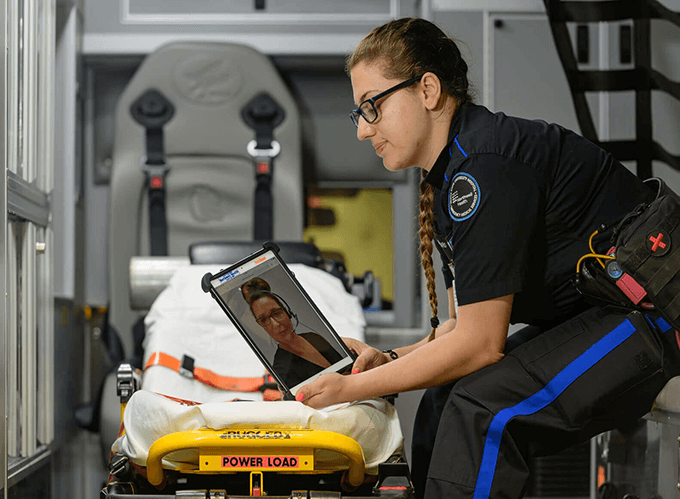







0 Comments